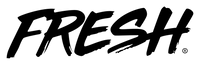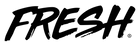It's time to start enjoying our StayFresh Program!
First create/activate your account by setting a password and logging in.
Even if you have previously purchased you'll need to set a password before you can login.
A confirmation email will be sent, and once clicked will take you to your account.
Next click "Manage StayFresh Program"
*Note: This must be the email associated with your purchase.
After clicking "Manage StayFresh Program" you'll reach your account dashboard showing all current products and StayFresh reorder frequencies.
Next click "See more details".
Each StayFresh Program will have any products that trade-in with the same intervals grouped. For example all 12 months swaps will group together, and all 8 month swaps will group, etc.
Under the StayFresh Program details, changes can be made to update order processing date, frequency, add to/swap out products, as well as change personal information.